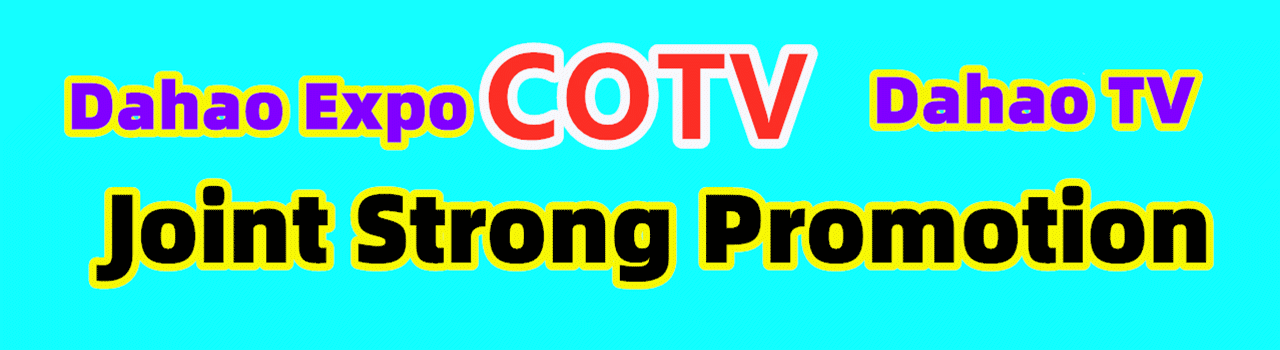Help Center
1、 Register Users
First, click "Register" on the top left of the Dahao international homepage, enter the user registration page, fill in the registration information according to the prompts, read and accept the service agreement, and then click "I have read and accepted the service agreement of Dahao international platform". On the premise that the registration information is filled in correctly, you will be prompted to register successfully. You will become a Dahao international user!
2、 Publish information
Steps:
First: Click the login button on the top left of the homepage to log in to the website;
Second: After login - > Select Expo Management - > Expo Create - > Fill in completely - > Save and submit;
Third: After publishing - > Wait for the administrator to approve the publishing (generally, the audit cycle is 1-3 working days).
3、 Improve personal data
After logging in to members, click the link below the image icon in the upper left corner of the page and select the "Profile" link to enter the profile modification page to complete relevant operations.
4、 Change password
After logging in to members, click the link below the image icon in the upper left corner of the page and select the "Change Password" link to enter the modification page to complete the modification.
5、 Forget password
You can reset the password by clicking the "Forget password?" link button at the bottom of the login page. Or click the following link to modify
In case of problems:
Email:523138820@qq.com
Tel:15313206870